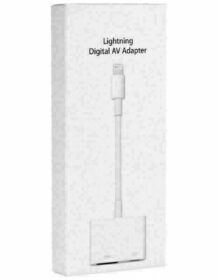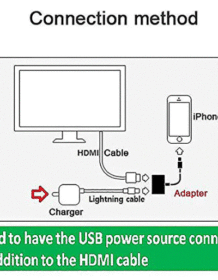Description
Product Overview
Digital AV Adapter Lightning to HDMI /AV /HDTV Adapter for iPad Pro /Air / Mini. The Lightning Digital AV Adapter supports mirroring of what is displayed on your device screen – including apps, presentations, websites, slideshows, and more to your HDMI-equipped TV, display, projector, or other compatible display in up to 1080p HD.
Lightning Digital AV HDMI Adapter is one of the easiest ways to connect your iPhone or iPad to your HDTV. The adapter plugs into the Lightning connector, which is the port normally used to charge the tablet, and an HDMI cable can be plugged into the other side, allowing you to hook it up to your TV. The Digital AV Adapter also has a second Lightning adapter port, so you can continue charging your iPad while it’s connected to your TV.
The 8-pin Lightning adapter goes hand in hand with the iPad’s display mirroring feature. Although many streaming apps such as youtube, personal video & pictures support 1080p video output through the Digital AV Adapter, the iPad’s display mirroring allows anything on the display to be mirrored on the television. This means you can use it with apps that don’t support video output. But, is the Digital AV Adapter the best option?
Features:
1.This is perfect for home entertainment, training, business meetings, and much more
2.Use the Lightning Digital AV Adapter with your iPhone, iPad, or iPod with a lightning connector
3.The Lightning Digital AV Adapter supports mirroring of what is displayed on your device screen
4.It also outputs video content movies, TV shows, captured video to your big screen in up to 1080p HD
5.Simply attach the Lightning Digital AV Adapter to the Lightning connector on your device and then to your TV or projector via an HDMI cable
Specifications:
1.Material: Plastic
2.Weight: 40g
3.Color: White
4.Package: No package
Compatible Devices:
iPhone 5 / 5c / 5c / SE, iPhone 6 / 6s / 7, iPhone 6 Plus / 6s Plus / 7 Plus/8 8plus/X Xs Xr/11 11pro 11pro Max / iPhone 12 / iPhone 12 Max
iPad with Retina Display, iPad Air, iPad mini, iPad Pro, iPod touch (5th generation)
Support iOS: iOS7, iOS8, iOS9, iOS10
Quick Start Guide:
1.Connect it to your TV (Monitor or Projector).
2.Connect the USB type-A plug with an external (5V) adapter.
3.Connect the lightning plug with your iOS device.
4.If the HDMI source is set correctly, you should see the cable setup screen on TV.
5.Wait for a few seconds for initialization, the screen of your iOS device will be shown on TV.
Packages Included:
1 x P27 Digital AV Adapter
Not Compatible with HDCP. Not Compatible with Apps which have “HDCP” video copyrights protection like Netflix, Amazon video, DIRECTV, HULU other App which need to be paid fee.
NOTE It’s not compatible with HDCP.The cable cannot play some encrypted videos from Netflix, Amazon video, Disney, HBO go, HULU, SKY Q and iTunes Store. But can play YouTube. This item is not made by Apple